Introduction to Figma Updates
Figma has emerged as a leading design tool in recent years, revolutionizing the way designers collaborate and create. Staying updated with the latest Figma features is crucial for designers to leverage its full potential. Let’s delve into the evolution of Figma and explore the newest updates.
A. Overview of Figma as a Design Tool
Figma is a cloud-based design software that enables real-time collaboration among team members. Its intuitive interface and powerful features have made it a favorite tool for designers worldwide.
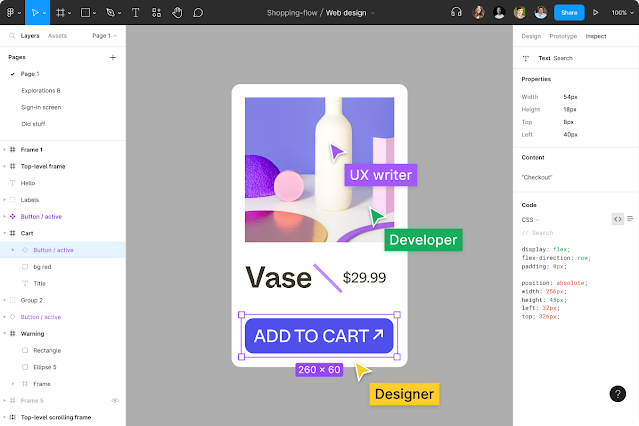
B. Importance of Staying Up-to-Date with Figma Features
As technology advances rapidly, staying current with Figma updates ensures designers are equipped with the latest tools and capabilities. This not only enhances productivity but also keeps designs fresh and innovative.
C. Brief History of Figma Development
Figma was founded in 2012 with a vision to create a collaborative design platform. Over the years, it has evolved with regular updates and improvements to meet the changing needs of designers.
II. Improved Collaboration Tools
Figma’s newest features focus on enhancing collaboration among team members, making it easier to work together seamlessly.
A. Real-Time Editing Capabilities
One of the standout features of Figma is its real-time editing capabilities, allowing team members to collaborate on designs simultaneously. This feature eliminates the need for constant file sharing and updates in real-time.
B. New Commenting System for Feedback
The latest update brings a revamped commenting system that enables clear and concise feedback on designs. Comments are now organized and easy to track, streamlining the feedback process.
C. Enhanced Team Libraries for Seamless Collaboration
Figma’s updated team libraries allow designers to share assets across projects effortlessly. This ensures consistency in design elements and speeds up the workflow for collaborative projects.
III. Enhanced Design Features
Figma’s new design features aim to streamline the design process and offer advanced options for designers.
A. Advanced Prototyping Options
The latest update introduces advanced prototyping options, allowing designers to create interactive prototypes with ease. This feature opens up new possibilities for testing and refining designs.
B. Updated Grid and Layout Tools
Figma now offers updated grid and layout tools for precision in design. These tools ensure alignment and spacing are consistent throughout the design, resulting in a polished final product.
C. Smart Selection Features for Efficient Workflows
The addition of smart selection features simplifies complex design tasks, making it easier to manipulate and edit elements. This feature boosts efficiency and productivity for designers.
IV. Accessibility and Usability Enhancements
Figma’s focus on accessibility and usability enhancements reflects its commitment to creating an inclusive design environment.
A. Improved Color Contrast Checker
The new color contrast checker in Figma helps designers create designs that are accessible to all users, including those with visual impairments. This tool ensures color combinations meet accessibility standards.
B. Enhanced Keyboard Shortcuts for Accessibility
Figma now offers enhanced keyboard shortcuts for seamless navigation and accessibility. Designers can customize shortcuts to suit their preferences, improving efficiency in the design process.
C. New Plugins to Enhance Usability for Designers
With the addition of new plugins, Figma users can further enhance usability and productivity. These plugins offer additional features and integrations that cater to specific design needs.
V. Future Prospects and Integration Possibilities
Figma’s roadmap for future updates promises exciting developments in design and integration possibilities with third-party apps and tools.
A. Figma’s Roadmap for Further Updates
Figma continues to innovate and improve its platform with regular updates. Designers can look forward to new features and enhancements in the coming months.
B. Integrating Figma with Third-Party Apps and Tools
Figma’s compatibility with third-party apps and tools opens up a world of possibilities for designers. Integrations with popular software enhance the design workflow and efficiency.
C. Potential Impact of Figma Features on the Design Industry
The cutting-edge features in Figma have the potential to revolutionize the design industry, setting new standards for collaboration and innovation. Designers who embrace these features are poised to lead the industry forward.
VI. Conclusion
In conclusion, the newest Figma features offer a glimpse into the future of design collaboration and innovation. By adopting these updates, designers can enhance their workflow, create more accessible designs, and stay ahead of the curve in the ever-evolving design industry.
* Recap of Key Figma Updates Discussed
* Emphasis on the Importance of Adopting New Features
* Encouragement for Continued Exploration of Figma’s Potential
VII. FAQs
- How often does Figma release new features?
- Can I revert to previous versions of Figma if needed?
- Are there additional resources for learning about Figma updates?
By staying informed and experimenting with the latest Figma features, designers can unlock endless possibilities for creativity and collaboration. Embrace the future of design with Figma’s cutting-edge tools and shape the next generation of innovative designs.
Leave a Reply